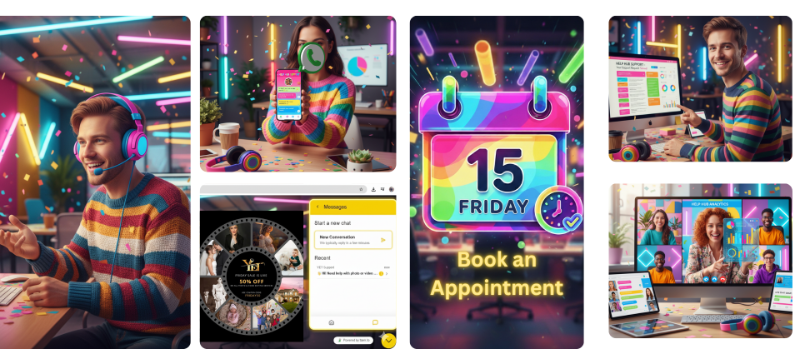
Got A Question For YET?
I’m All Ears.
And All Answers Too, Below………
Frequently Asked Questions (FAQ)
One-Stop Solutions For All Your Queries!
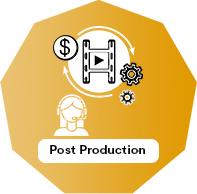
Post Production
What services does YourEditingTeam provide?
We offer a wide range of photo and video editing services, including color correction, retouching, background removal, virtual staging, beauty retouching, corporate retouching, and more.
Do you handle video editing as well?
Yes, we offer comprehensive video editing services, including wedding video editing, vlog editing, real estate video editing, and more.
What is the difference between your Standard, Premium, and Pro services?
Our Standard, Premium, and Pro services offer varying levels of detail and complexity in editing, from basic edits to advanced retouching and object removal.
Can I customize my editing requests?
Absolutely! You can specify exactly how you want your files edited, including color correction, retouching, or background changes.
How do I request Custom Photo edits?
For Custom Photo edits, simply send us your images or videos along with specific instructions. We’ll review your request and provide a quote based on the time required, complexity, and services needed. Custom quotes are free of charge!
Do you work with both photographers and businesses?
Yes! We work with a wide range of clients, from professional photographers to businesses in various industries, including real estate, e-commerce, fashion, and more. Our services are tailored to meet the needs of professionals and creatives alike
How can I get both photo editing and retouching services?
Please select the relevant retouching service based on your image needs, and we also offer a color correction option. Simply click “Yes” for color correction, and this will ensure that both your editing and retouching requirements are fulfilled.
Do you edit family photos?
Yes, we edit family photos. You can place your order under our Family Retouch Service.

Customer Support
How can I contact your support team?
You can reach our customer support team via live chat, email, or phone.
How do I get started with YourEditingTeam?
Simply create an account, choose a service, upload your files, and provide specific instructions. You can also take advantage of our free trial for up to 30 images.
How do I submit an order?
Visit our “Submit an Order” page, upload your files, and provide specific instructions.
Can I track the status of my order?
Yes, you can track your order through our client portal, and you’ll receive notifications when it’s complete.
How to download Invoice?
To download your invoice from YourEditingTeam, follow these steps:
- Log in to your account on the YourEditingTeam website.
- Navigate to the “My Orders” section.
- Find the order for which you need the invoice.
- Click on the “Download Invoice” button next to the relevant order.
If you need assistance, feel free to contact customer support.
Is YourEditingTeam GDPR-compliant?
Yes, we are fully GDPR-compliant. We prioritize data protection and privacy for all our clients.

Pricing & Payment
How are prices calculated?
Prices depend on the type of service, complexity, and number of files submitted.
Do you offer bulk discounts?
Yes, we offer discounts for bulk orders. Contact us for bulk pricing options.
What payment methods do you accept?
We accept all major credit cards, PayPal, and secure online payments.
Do you offer discounts for recurring orders or long-term projects?
Yes, we offer special pricing for recurring orders and long-term projects.
Do you offer payment by Visa card?
Yes, you can use our PayPal method to pay using your Visa card, credit card, or debit card.
How to Make an Additional Payment?
- Click on the link: Make a Payment
- Log in to your account.
- Select the “Make A Payment” option at bottom left.
- Fill in the details as requested.
- Select “Add to Cart” and choose your preferred payment option to complete the payment.
If you have any queries, feel free to reach out through the options available on our support page.

File Formats & Technical Support
What file formats do you accept for photo and video editing?
We accept JPEG, PNG, RAW, TIFF, PSD for photos, and MP4, MOV, AVI for videos.
How do I upload my files to YourEditingTeam - photo editing website?
You can upload files through our website or share via Dropbox, Google Drive, etc.
Is there a maximum file size or quantity I can upload?
There are no specific limits, but large files may be uploaded via FTP or cloud services.
How do I resolve upload issues?
Contact customer support for assistance with uploading files or any technical difficulties.
Do you offer batch editing for large volumes of images or videos?
Yes, we specialize in batch editing for large projects. Whether it’s hundreds of product photos or a collection of videos, our team can handle high-volume requests with consistent quality and fast delivery times.

Safety & Security
How secure is my data?
Your privacy is paramount. We take strict measures to secure all uploaded files and ensure your data remains protected.
What measures are taken to protect my privacy and data?
We use encrypted connections, and our team adheres to non-disclosure agreements (NDA) to safeguard your content.
Is my payment information secure when I pay online?
Yes, all payments are processed through secure gateways, ensuring your financial data is protected.
Are you a GDPR Compliant Company?
Yes, we are fully GDPR compliant. Please click here to get started

Revisions & Satisfaction
What if I need revisions?
Revisions are provided based on your original instructions to ensure you’re satisfied with the final product.
How do I request revisions or changes to my files?
You can request revisions through email or our client portal.
How many revisions do I get, and is there a cost for additional changes?
The revisions are free. Additional changes may incur a cost depending on the complexity of the changes.
Can I read reviews from other customers before placing an order?
Yes, we have a section on our website where you can read reviews and testimonials from other customers who have used our services.
Where can I leave a review after using YourEditingTeam’s services?
You can leave a review on our website through the client portal or on Google. You can also find us on Facebook and Instagram—details are available on our website.
How do you handle negative reviews or feedback?
We take all feedback seriously and strive to address any issues promptly. If you are not satisfied, our customer support team will work with you to resolve the problem and ensure you’re happy with the final result.
Are reviews for YourEditingTeam services verified?
Yes, the reviews on our website come from real customers who have used our services, ensuring transparency and authenticity.
Can I update my review if I receive additional edits or revisions?
Absolutely, you can update your review after any revisions or additional edits to reflect your updated experience with our services.

Free Trial & Referral Program
Do you offer free trials?
Yes, first-time customers can submit up to 30 images for free to experience our services.
Can I refer someone to YourEditingTeam and earn rewards?
Yes, we have a referral program where you earn rewards when your referral completes their first order.

AI Services
What’s the difference between ColorAI and ColorAI+?
ColorAI provides automated color correction using our advanced AI software, while ColorAI+ includes the same AI-driven color correction followed by a manual quality check by our expert editors for premium results.
How does the NoGlare service remove reflections from glasses?
NoGlare uses AI technology to detect and eliminate unwanted reflections from glasses, ensuring clean and professional images.
How does CleanPix/FixBG remove backgrounds using AI technology?
CleanPix leverages AI algorithms to accurately detect and remove backgrounds from images, delivering precise results with minimal effort.
Can I request specific retouching styles or custom edits with AI services?
Yes, our AI services can be customized to suit your specific retouching style preferences or any custom editing requirements you may have.

